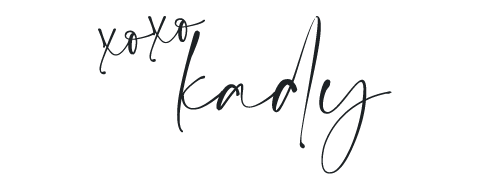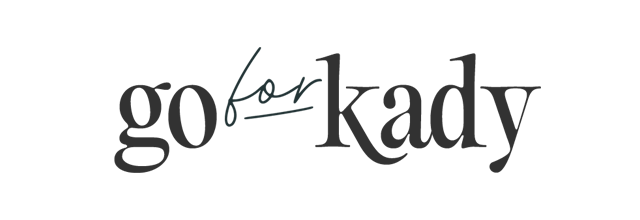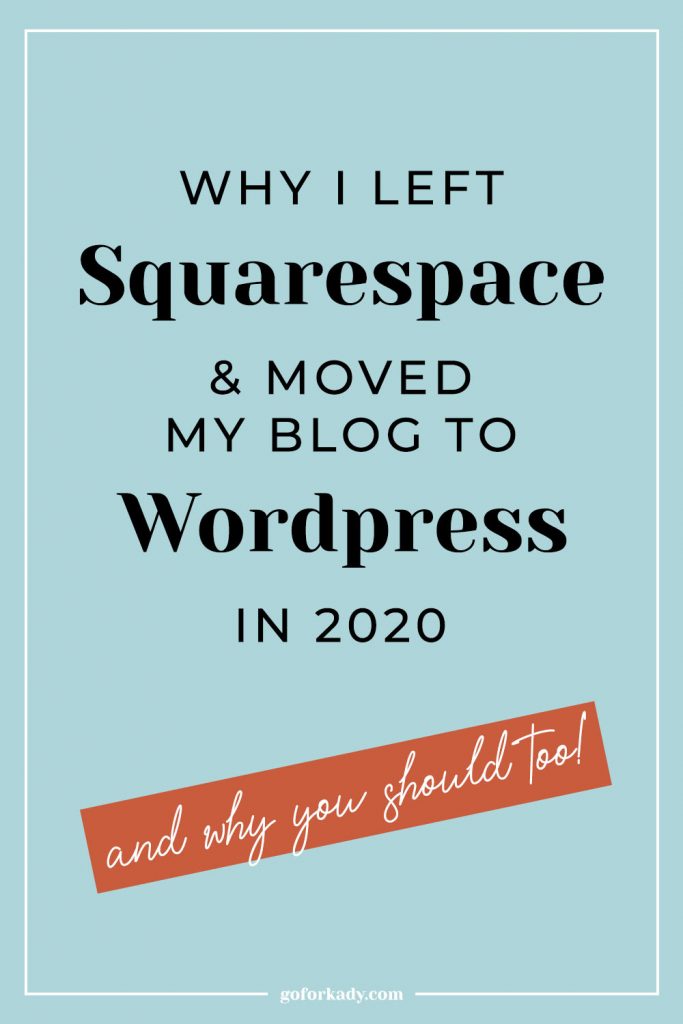
One of the first choices you have to make when starting a blog is where your blog is going to live online. With so many options like Squarespace, Wix, WordPress and more, it can be hard to figure out what option is the best for your blog.
I had a Squarespace website for 3 years that I absolutely adore. I still run it today! However, when starting my blog, as much as I wanted to stay with Squarespace, I switched to WordPress and guess what? I couldn’t be happier. It was clear to me from the first day why using WordPress for my blog was the way to go, and I want to share why so you don’t have to make the same mistakes I did!
This post may contain affiliate links, meaning I may receive a small commission if you shop through these links at no extra cost to you. Thank you for supporting me through these links! For more information, check out the disclaimer here.
Why you should start your blog on WordPress (and not Squarespace!)
When I decided to start my blog, I tried every trick in the book to use what I already had available. I researched blog posts, watched youtube videos, and read articles about how people have had success hosting and monetizing their blogs on Squarespace. I’ve been a customer of Squarespace for years, and with the money sunk there, I didn’t want to uproot everything and start over somewhere else. I wanted to make it work!
After a few days of trying to make my blog work on Squarespace though, one thing was clear: it just wasn’t going to happen. I wanted it to work, but some things just don’t fit. As much as I hated to admit it, if I wanted to have a successful blog, I would have to leave and start my blog on WordPress.
If you’re in the same position I was in, or if you’re just starting out and want to know whether you should go with Squarespace or WordPress for your blog, let me help you! Read on to find out why I moved to WordPress for my blog, and why I couldn’t be happier.
WordPress is built for blogging
There’s simply no way around it: WordPress is built for bloggers. While Squarespace offers tons of beautiful, responsive, turnkey layouts for stores, portfolios and more, its main purpose simply isn’t to serve bloggers. Just look at how difficult it is to get a simple sidebar on a Squarespace page! (Take it from someone who’s tried, friends — it’s just not easy.)
Squarespace is an amazing platform, but from both the front and back end, it’s not optimized for bloggers. While you can blog on Squarespace, it’s clear that blog content is not their priority. It even takes some work just to get your blog on the front page of your website! Squarespace is perfect if your focus is striking visuals — they have that in droves! But they simply don’t care about you if your main purpose on the site is to blog.
WordPress, on the other hand, is blogging software first and foremost. From the second you log in, the first thing they ask you is to write your first post. WordPress exists to share stories, articles, and blog posts, and it’s clear that’s what they put first. The entire interface is set up so your blog entries are center stage. WordPress knows that if you’re making a site with them, you’re making it to put your content in front of an audience, and their back end reflects that.
WordPress trumps Squarespace in flexibility, and it’s not close
This is a point that everyone makes about WordPress, because it’s true. WordPress is the most flexible content management system for websites out there. Just look at how many major websites are built on WordPress, and how different they all are. You can make WordPress work for a blog, a store, a portfolio — anything!
Squarespace, on the other hand, is a lot more rigid. Though they recently updated their software to increase flexibility and allow changes to be uniform across all themes (they used to be tied to themes, making switching the look of your website a major pain), Squarespace really only wants to let you do what they want you to do.
Squarespace is a beautiful, visual platform that’s focused on making building stunning websites easy. They deliver on that! My Squarespace website is something I could never build on my own, and it was incredibly fast and simple to set up. However, making even the smallest changes to it was a major pain. Something as simple as colors — especially in the new software, where you can no longer select individual colors and instead have to pick a palette — is like pulling teeth to modify. If you don’t mind that, Squarespace might work for you. Personally, I’m a little bit too much of a control freak for that.
That’s why I’ve loved building my blog on WordPress instead of Squarespace. I was able to buy a theme that had the functionality I wanted, and I’m able to add more functionality whenever I want without totally ruining my theme. I can change colors, layouts, fonts, and everything all from within my dashboard. I can add plugins and widgets to make sure my blog looks exactly how I want it to. There is no compromising, and that’s my favorite thing about building a blog on WordPress instead of Squarespace.
However, that is a double-edged sword. I consider myself a digital native; I grew up around computers and I feel very tech-savvy. There is still a steep learning curve to WordPress. Squarespace, on the other hand, is as easy as a few clicks and you have a beautiful website. It takes some time and getting used to the WordPress terminology, how everything works, and what everything is called, before you can totally get the hang of it. It’s not for people who get easily frustrated, and you will have to do some learning at the beginning. If the technical stuff scares you, stick with Squarespace. If you’re up for it though, I promise you WordPress is worth it. You’ll wind up with a beautiful WordPress blog, and a little knowledge about how you made it that way.
It’s easier to make money with a WordPress blog
Now, as you can see at this point, this blog is extremely new (as in I’m just starting it this month), so I don’t even have my Adsense account approved and running yet. However, I’ve done a lot of research on this topic, and most people agree: If you want to monetize your blog in 2020, it should be on a self-hosted WordPress site.
Many ad agencies, when checking your blog and traffic, want to know if you truly own all your content. There has been some talk out there that on a Squarespace site, you don’t technically own your website. That’s not necessarily true, however, you are still at the mercy of Squarespace’s CMS, hosting, and domain ownership for all of your content. If one day, Squarespace ceases to exist, that leaves all your content kind of up in the air.
For that reason, so many people prefer using WordPress to blog. You can start a self-hosted WordPress blog on Bluehost, which is where this blog is hosted, for around $4 a month through my link — that’s less than your daily coffee! With WordPress installed on Bluehost, you can trust that you own all of your blog content, because it will all live on your computer, and on Bluehost’s cloud. You’ll be able to confidently tell advertisers that all of your content is yours, and it’s protected.
It’s cheaper to get started on WordPress
Squarespace loves to tout its no-credit-card-necessary 7-day free trial, which is awesome! It’s a great way to get to know the platform and explore if it’s right for you. However, once billing time comes, just know you’re going to have to lay down some cash to keep your site running. Their most affordable plan at this time runs $16 a month ($12/month if you pay annually) and doesn’t include major features like CSS customization and premium content blocks. You also only get a domain name if you pay annually, which would cost $144 to start. And if you want to expand to include an online store on your blog, or add a G Suite email, you’re looking at another price increase.
While you can absolutely drop some cash and deck your blog out to the nines on WordPress, I started this blog for less than $75 in my first week. I bought my hosting from Bluehost, which came with a free domain (you can get yours too through my link!). Then, I bought a simple theme from Etsy that I customized to a point I was happy with. $75 later, I’m set for the next year, and I don’t have to spend a dime on my website if I don’t want to.
For me, WordPress wins every time
Don’t get me wrong, Squarespace is an amazing platform for the right user. I wanted to make it work, because I do find it so beautiful and easy to use. Ultimately, it comes down to personal preference. But at the end of the day for me, WordPress is so much better than Squarespace for starting a blog in 2020.
Have you tried Squarespace or WordPress for starting a blog? Which did you like more?