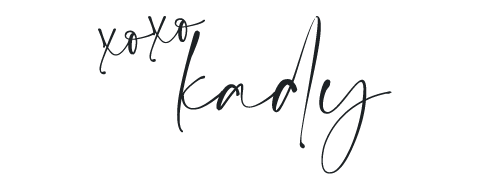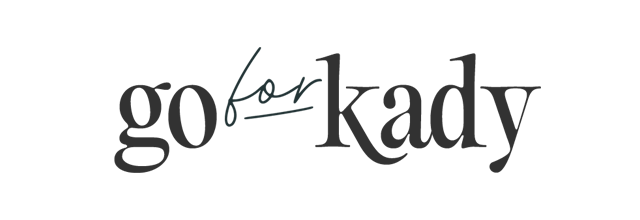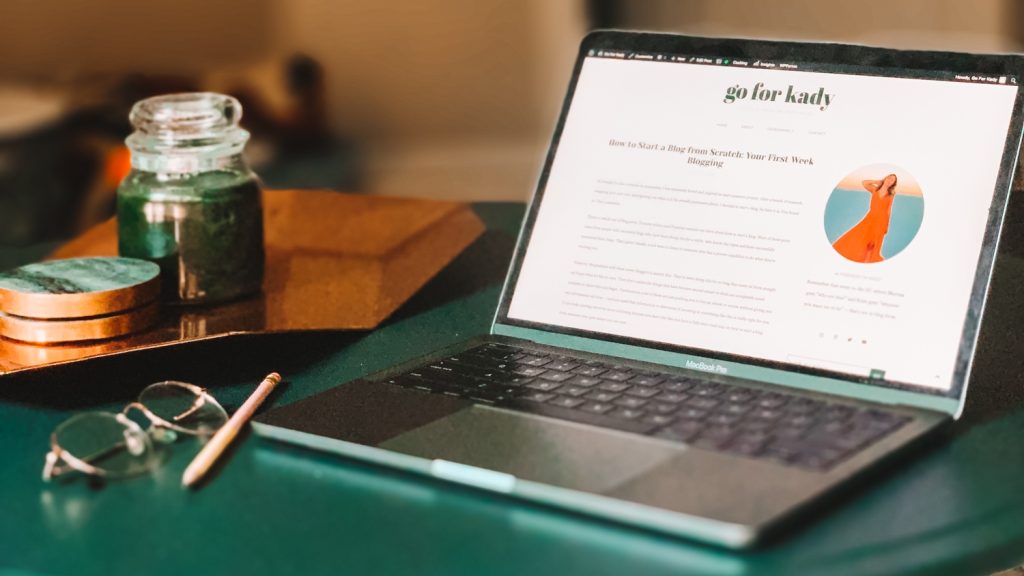
So like everyone in quarantine, I was extremely bored and inspired to start a passion project. After a bunch of research, weighing pros and cons, and figuring out what it is I’m actually passionate about, I decided to start a blog. So here it is. You found it! That’s awesome.
There’s a whole ton of blog posts, Youtube videos, and Pinterest content out there filled with tips about how to start a blog. Most of these posts come from people with successful blogs who have been doing this for a while, who know the ropes and have monetized their blogs. That’s great! Ideally, you’d want to listen to someone who has a proven capability to do what they’re teaching you.
However, the problem with these career bloggers is exactly that. They’ve been doing this for so long that many of them straight up forget what it’s like to start. They don’t realize the things that have become second nature to them are completely novel concepts to those who just began.
Furthermore, a lot of them are just pushing you to buy an ebook or course without giving you any information up front — and you need that information to determine if investing in something like this is really right for you. It can make starting a blog as a beginner even more confusing because you don’t feel like you have a fully clear road map on how to get started from someone who understands where you are now.
So I decided to be that person! I wanted to create a series of posts to take you along my journey of starting a blog for beginners. What it really takes, the best practices, blog tips, and what you should know, from somebody who is literally doing all of it. I’d love to share with you my successes and failures, my thoughts and observations, and invite you to join me on this journey of hopefully creating a blog that can also be a business for me.
So let’s begin! Here’s what I did the first month of starting this blog, and what I’d recommend you do if you want to start a blog!
Here are the exact steps I took to start a blog
Hi friends! This post may contain affiliate links, meaning I may receive a small commission if you shop through these links at no extra cost to you. Thank you for supporting me! For more information, check out the disclaimer here.
1. Figure Out Why You Want to Start a Blog
The first thing you do, like everyone says, is figure out what you want to blog about. Going into blogging exclusively to make money isn’t necessarily a bad thing, but it honestly is a lot more work than people perceive at first. Even moreso if you want to get things right from the start and set yourself up for success. It’s important to pick something that you’re passionate about because a lot of times, like when you’re sitting on your patio at 3am not realizing you’ve been trying to figure out why a piece of WordPress code isn’t working for an hour (based on a true story), that passion is what’s going to drive you to commit when things get annoying.
A lot of people will tell you that you need a very specific niche. I don’t totally know what to make of that yet. They do that because the more specific your niche, the less vast your competition is, which makes sense.
I’m a multifaceted person with many passions; it feels too rigid and disingenuous to try and narrow myself into one thing. I’m not quite a full grown adult, living in the burbs with a house and two kids, and I’m not in college anymore, absorbing the latest trends and making tiktoks every day (tiktok idea pending actually, I mean why not?). I feel weirdly in the middle of a market, and I think that in itself is probably a market too. I wanted to make a broader lifestyle blog that covers a few different niches, because that reflects who I am. Is that a lucrative strategy? We’ll find out!

2. Put Your Money Where Your Mouth Is
When you’re starting out, I’m sure you’ll find half a million posts on how to start a blog for free. Unfortunately, I really wouldn’t recommend the free route. If you want to start a blog that makes money, it generally needs to be a blog that costs money.
Fortunately, starting a blog can absolutely be an affordable endeavor, and the upfront costs are generally minimal. You can do the whole thing for around $75, and be set for your first year. But you do have to make a bunch of concrete decisions right at the beginning to get started. Two of the biggest ones are what the name of your blog is and where it’s going to live online.
Picking the name of your blog is probably not as important nowadays as people want to believe. As long as your blog name reflects you or your mission in some way, in my opinion it’s good. Pretty much everyone in the blogging world, especially in lifestyle and fashion blogging, has a name format like “[cute girly noun] and [cute girly noun]” or “the [adjective] [noun].” That’s totally fine. It’s clearly been successful for tons of people, so if you have a combo you love, go for it! I personally just picked a goofy play on CB radio slang that features my nickname. Do you boo boo!
I’d argue that the most important thing about the name of your blog is that it’s available on multiple social networks. You’re going to have to sign up for a lot of accounts right at the start: gmail (if you’re not purchasing an email address through your domain — more on that below), instagram, pinterest, youtube, and the domain itself. If your name isn’t available, or you have to make modifications to get a similar name across multiple platforms, it’s only going to mess with your brand consistency. People want to be able to trust that they can type in the same @ on multiple platforms and find the same person.
One other tip — some affiliate marketing networks don’t want to advertise with people that use a brand name in their blog name (think Chanel, Prada, Target, etc) because it can create internal conflicts with their advertising partners. It’s not a universal “don’t do this” rule, obviously many bloggers have been successful with this anyway, but just something to think about.
The second big decision you want to consider is where your blog is going to live. You’re going to want a self-hosted site or trusted website builder where you can pay for a premium account that allows you to truly maintain your brand’s identity. For most people, this comes down to the decision of Squarespace or WordPress.
I have a whole separate post on the pros and cons of Squarespace vs. WordPress for blogging, but the bottom line for me is this: I’ve used both, and WordPress is the way to go. It’s no question. I use and love Squarespace, and still run a Squarespace site, but using it to monetize a blog is just not it. Just trust me. I have no skin in this game but making your lives easier.
So you’re going to want to use WordPress.org to start your blog. It’s different than wordpress.com, because it’s not exactly a website, it’s a software. You do everything through WordPress’ content management system, but when you sign up for WordPress.org, they’re not actually hosting your site. You’re paying someone else to do that for you.
Who are you paying to host your site? I, like almost everyone in the blogging community (especially bloggers who are just starting), use Bluehost. They’re insanely affordable, and the setup was incredibly easy. You can go through Bluehost for both your domain (your web address) and your hosting, so everything is all in one place and you don’t have to link anything together.

They also deal with the back-end installation of WordPress for you, so all you have to do is click a few buttons and everything is good to go. I’d read posts in the past that had me downloading the WordPress software to my computer, getting an FTP client, and creating a file structure on my machine just to set up this website. Don’t overcomplicate it. You don’t need to do that. Sign up with Bluehost, and they take care of it all for you. You can actually sign up through my link and start with Bluehost for less than $4 a month, AND they’ll give you a free domain name. It’s exactly what I did and I couldn’t be happier.
Once you set everything up, save the Bluehost portal and the WordPress portal in your bookmarks bar. It’s just nice to have it handy!
3. Determine How You Want Your Blog to Look
This is probably the most fun part for everyone — designing your blog. But it can definitely also be frustrating. The appearance and functionality of your WordPress blog is dependent largely on your theme. People don’t mention that last part a lot. Your theme controls a lot of your outward appearance, but it also controls a ton of your internal customization ability for your blog.
Everyone touts the flexibility of WordPress as a blogging platform, and there’s merit to that. It is flexible, but ultimately you get out of it what you put into it. You have to do some research to make sure you get the right plugins and use them in the right ways in order to ensure that your blog is flexible in the way you want it to be. You have to make sure you have a theme that allows that flexibility.
This was absolutely not something I realized was important when I started. I’m no web developer, but like most millennials who learned everything about web design from Myspace, I have experience reading code and can generally determine what to change where in order to get the result I want. When shopping for themes, I made the misguided decision that I would get one close to what I wanted, thinking I’d be able to easily click some buttons and change the font and colors later.
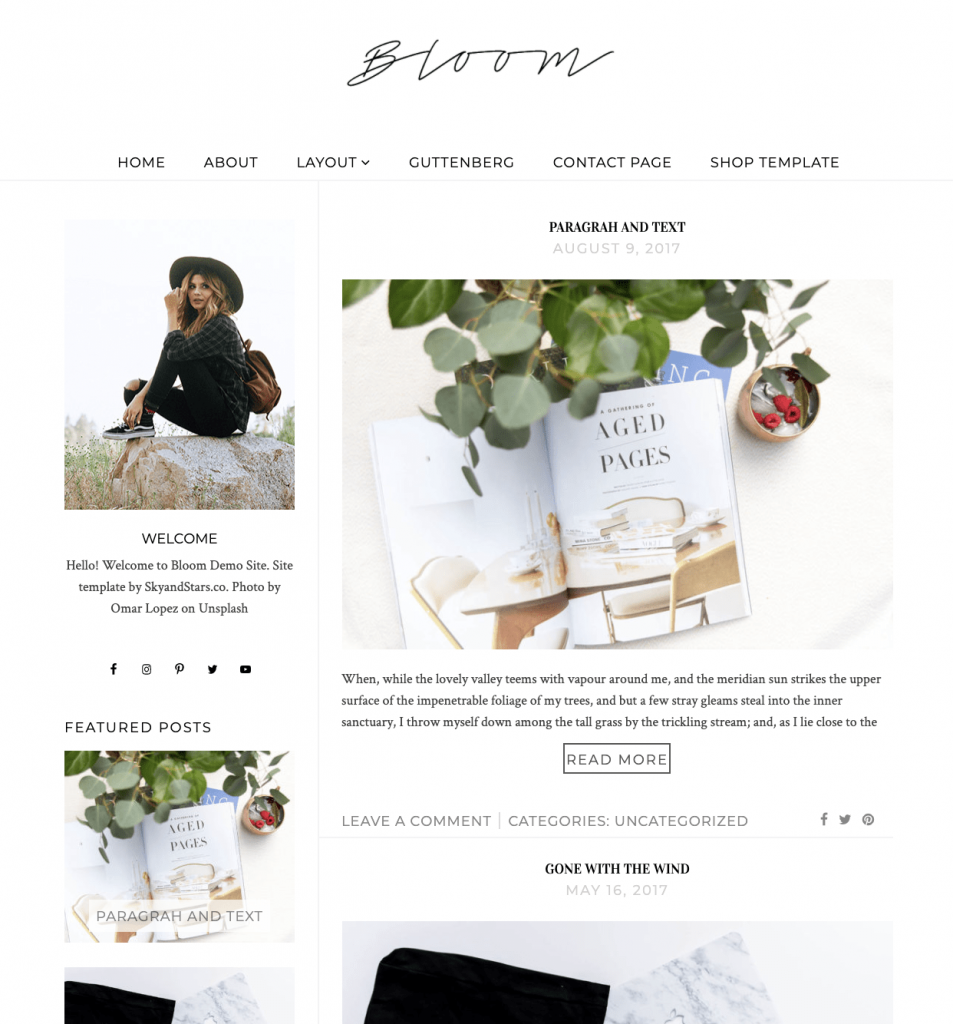
That is not the case for many WordPress templates! If your theme doesn’t enable it, modifying the appearance of your theme involves a lot of googling, hand-coding, and trial and error to get things to look how you want them to. It is a lot of up front work, and if you’re not prepared or comfortable enough technically to do it, I would spend the money on getting a turnkey theme. That is, a theme that looks exactly how you want it, or explicitly states the features you can and cannot customize, from the beginning. Take it from me, who spent the first 36 hours with her website learning the basics of php and css at risk of totally bricking my site just so I could change some things to fit my aesthetic.
On that note, you will want to buy a theme. A theme really helps bring your blog to the next level, and the right them can make you look much more professional and trustworthy, even as a new blogger.
I recommend Etsy for themes. They have so many options, especially for lifestyle bloggers, with a variety of price points and customization levels. I grabbed my theme for about $12 — I wanted something affordable because I was scared to sink money into this if I didn’t stick it out. After completely hacking my $12 theme to bits and assuredly desecrating the work the designer did making it, I’m pretty satisfied with the appearance of my blog but long term certainly wish I had put more thought into the functionality I was committing myself to when I bought it. A lesson I learned so you don’t have to!
4. Sign Up for Everything
Once you have an actual blog with an actual brand identity, use that information to create accounts across all social media platforms. Then, use it to set up other tools you’ll need for successfully advertising and monetizing your blogs.
The first thing I did was sign up for a gmail account. I didn’t feel like buying email for my domain from Bluehost — I just don’t think it’s a necessary expense at this point — but I will consider it in the future and I’m happy knowing they do have easy and affordable options to create a G Suite or Exchange-based email for my existing account.
With my Gmail account in hand, I signed up for Google Analytics and Google Adsense. Analytics is self-explanatory; it provides analytics for your domain and can offer you audience and browser insights. It’s not super important upfront but it’s exciting to stare at and hopes that you see literally one person click on your blog.
Google Adsense is an advertising network that has notoriously mediocre pay but is an industry standard, especially for people starting out. They’ll tell you how to set up your account when you create one — it involves pasting a code into your site — and then from there you just wait for them to review and approve your site. Do I know how long it takes? Absolutely not. I’ve been waiting for a few days now. I’m hopeful I get approved soon, so I can at least start getting my viewers used to seeing ads on these pages. Ideally, I’d plan to transition to a larger and better ad network like Mediavine way down the line.
[Update 7/14: I was finally approved for Adsense today! That definitely took longer than expected, about 2-3 weeks in total, but I’m excited to start integrating ads into this platform!]
[Update 7:20: We thought about it, we looked into it, we weighed the pros and cons and the consensus has been reached. Don’t waste your time with Adsense. It slows down your site and doesn’t make you any money. I always thought people were exaggerating about this but they’re very correct haha. The ads have been removed, and when traffic permits, I’ll look into integrating another ad service like Monumentric until I can get to Mediavine levels.]
Then, I signed up for a Pinterest Business account. This is the one channel so many bloggers market through to make money. It’s a must. A business account is a robust tool that has a ton of analytics that can help you determine what content to share and how to share it successfully. Use this account to confirm your site (they have instructions there) and set up Rich Pins (they also have instructions there). Setting up Rich Pins is annoyingly not intuitive, and I continually got an author metadata error that I had to correct by manually adding in an author meta tag to the header of all of my site content. I’m still not entirely sure that my rich pins are functional. It’s all very confusing stuff.
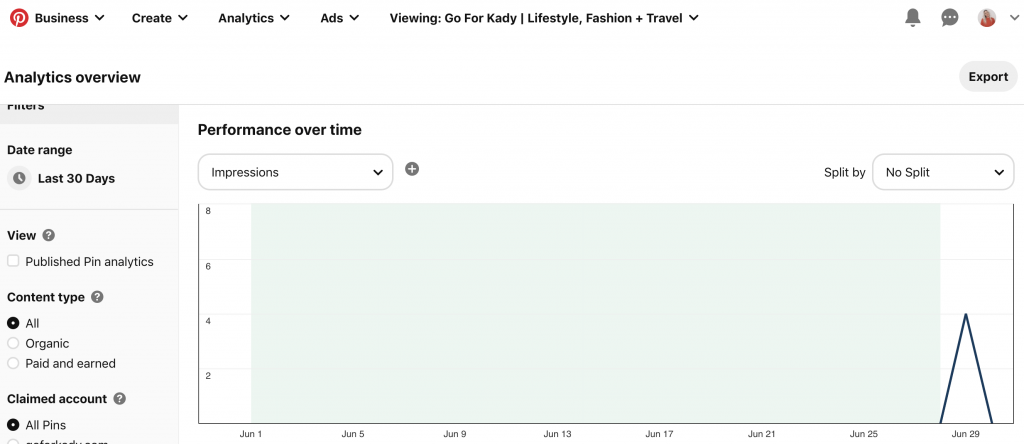
Pinterest in general can be pretty confusing from a business perspective. Even as a social media user I was never really drawn to pinterest to seek much out aside from pretty pictures, so using it to advertise a blog doesn’t come easily to me. I intend to purchase what is essentially industry standard at this point Pinteresting Strategies ebook by Carly at Mommy on Purpose, but from what I’ve read it sounds like it’s best implemented once you have 15-20 blog posts to work with, so I’ll get it then. In the meantime, I downloaded her “Perfectly Pinteresting Pins” freebie that I found super helpful in just getting my feet wet with Pinterest. Am I doing anything right? Who’s to say. Probably not, but we’ll find out together!
The next thing I signed up for was Amazon Associates. It’s one of the biggest affiliate programs that is totally free to sign up with, and you can start linking your products immediately. Amazon has so much stuff, and joining their affiliate program will also get your readers used to seeing affiliate links in your posts.
After that, I signed up for Skimlinks, which was a super easy and fast approval process and I’ve been loving so far. Skimlinks turns basically every link on your site into an affiliate link without any work on your part. If you’re just starting a blog, you can sign up by clicking on the banner below. It’s an insanely simple process and I’ve been loving working with them so far. I definitely recommend!
I’m still looking into other affiliate programs that would be accessible to me as someone just starting out with no traffic, so I’ll report back on those if and when I find them out. Can confirm in the meantime though that Shopstyle Collective is not one of them, despite a lot of bloggers saying they’ll approve you when you’re just starting out — they rejected me without even sending an email about it, and encouraged me to reapply in 2-3 months. We’ll see!
Finally, I added a few plugins to my WordPress dashboard. I installed Yoast SEO, which is a fantastic tool to help navigate SEO, marketing, and affiliate linking, Pinterest Rich Pins, and also for hurting your feelings because it has little frowny faces on the sides of your post that tell you you’re a bad writer. It’s great stuff.
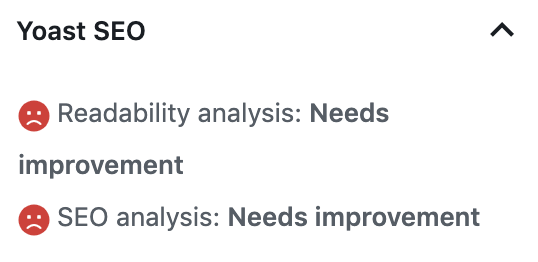
5. Start Writing
Ah yes. The most obvious one! To start a blog you have to write a blog. Fortunately there are few things I love more than rambling endlessly on the internet, so this one comes easily to me.
Start by planning out a list of potential blog posts. I have a running one in the notes app of my phone for whenever I’m out and about. Recently, I put all of these in a google sheet and grouped them by category, so I could see how much of each type of post I was planning for. I highlighted the ones I felt most passionate about to indicate that I would prioritize writing them first.

Then, I used the columns in the google sheet to create a sort of “progress bar” and indicate how far along I was with each component, including things like if I wrote it yet, photographed it yet, shared it, checked it for SEO — everything. When the progress bar fills up, I have a finished post and it makes me feel good to look at it. Win-win.
Can’t think of what to write about? Write what you know. Think about problems you’ve solved recently — was there a home decor DIY or a beauty tip you don’t think others know about? Did you figure out how to style that weird item of clothing in your closet or how to pack for your next vacation? Provide content that holds value, and share that value with your readers. You’re being paid (via advertising, link clicks, sponsored posts, whatever) to provide your audience a service. Make sure that service is worth something!
Finally, writing itself. Writing tips are some of the hardest things to share. I have a degree in journalism but very few of my classes ever centered around the concept of how to actually write. My firm advice though, especially in this lifestyle blogging world, is to write how you speak.
I blogged with an ex-boyfriend once. In real life, he had a big personality, but when he wrote, none of that translated. His sentences were curt and stiff and robotic and didn’t feel like an actual human person would say them in conversation. Reading his posts gave me such a weird sense of dissonance knowing how it didn’t match the person he was in real life.
I understand that writing doesn’t come naturally to everyone, but everyone has friends they can chat with. I really advise writing like you’re chatting with your friends. After all, you want people to feel like you’re a real person, not just words on a screen. You want to be relatable. Be true to yourself, and write like you speak! If you let your voice and your personality shine through your writing, people are going to feel like they truly *know* you, and fostering that connection is so important over social media.

Bonus: Best Thing I’ve Read This Month
I read this post this week and holy smokes. It’s like a bible. It made me want to literally delete everything I just wrote. Please read it if you’re considering starting a blog — it’s incredibly in-depth and will answer just about every question you have, better than I ever could.
Gathering Dreams: How to Start a Blog
Okay y’all. There’s a look back on my first month of starting a blog and everything I did. I totally don’t know if these things will really “set me up for success” like I’m planning them to, but I’m stoked to find out together! I’ll update you in a few months or so on my progress!
What did you do to start a blog that set you up for the most success? Comment below and share your best blogging tips!